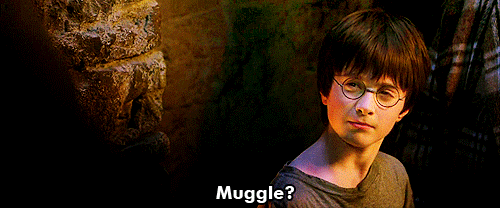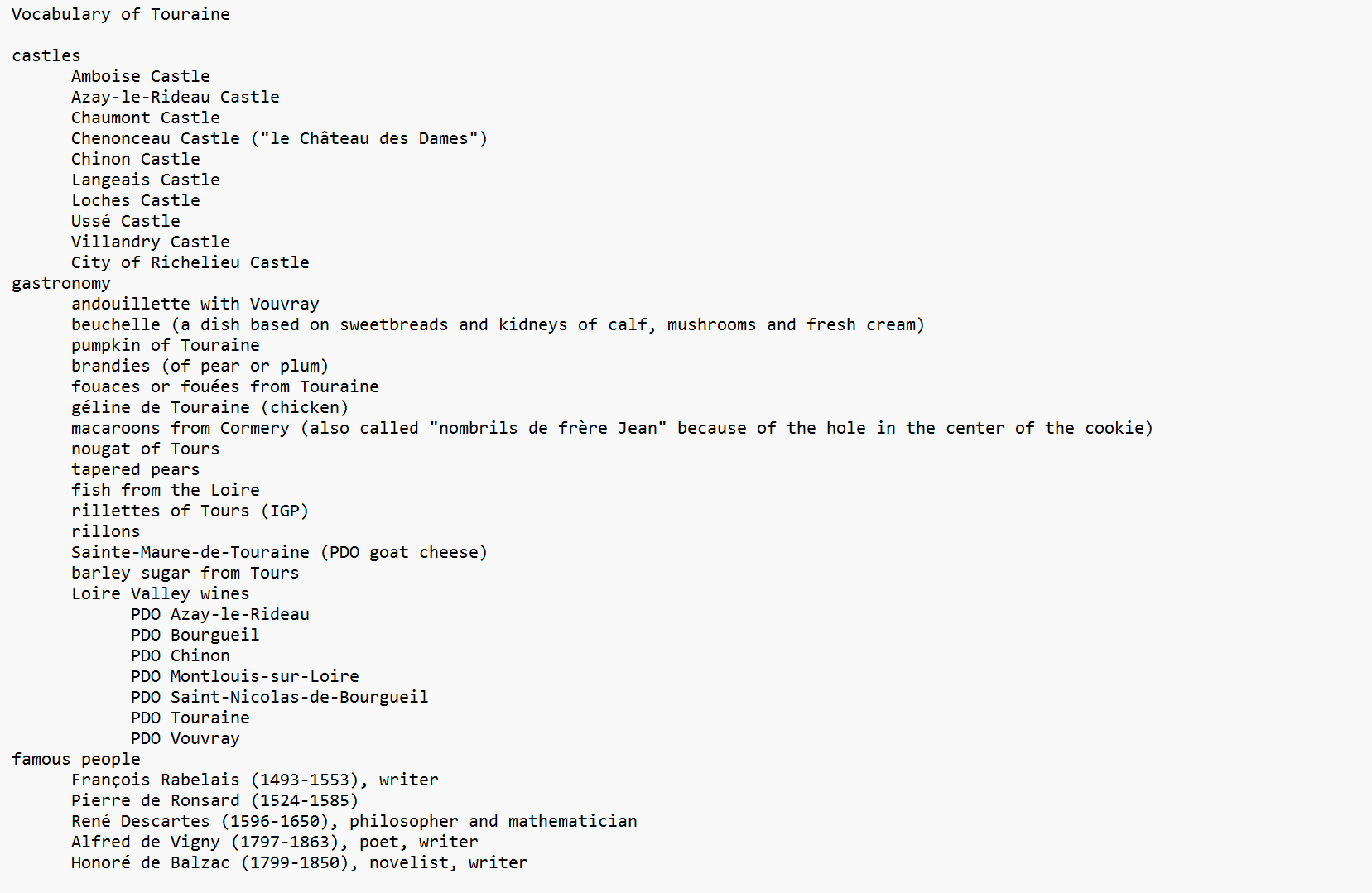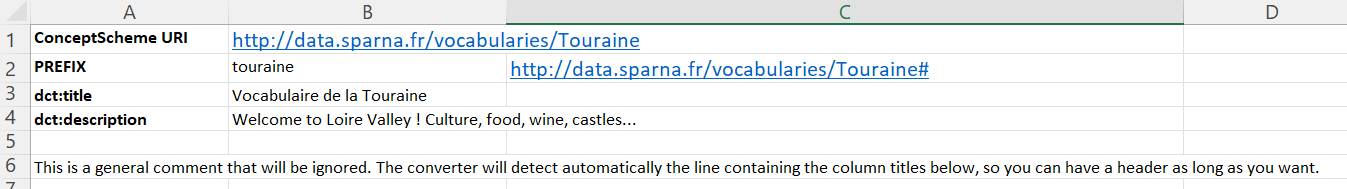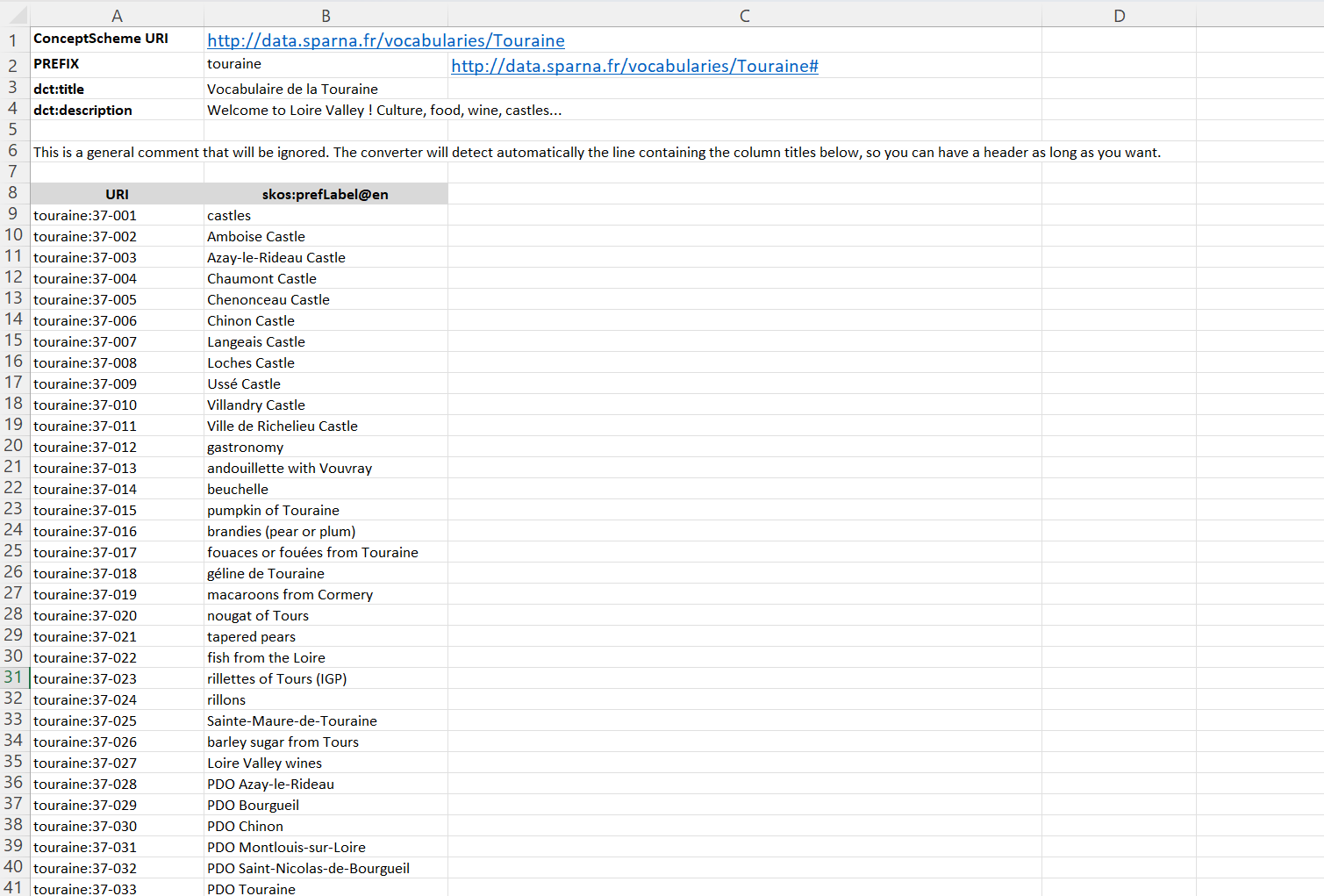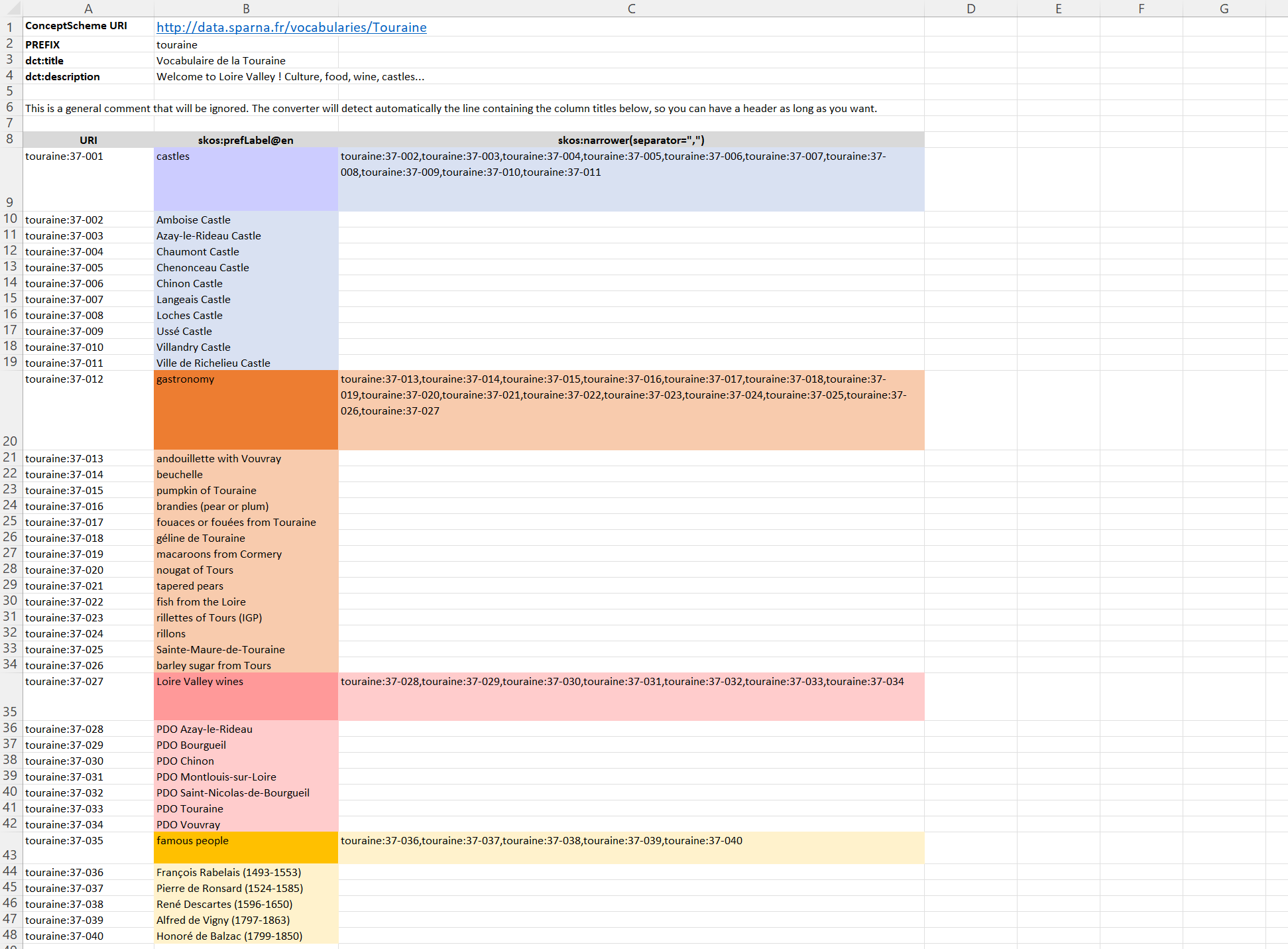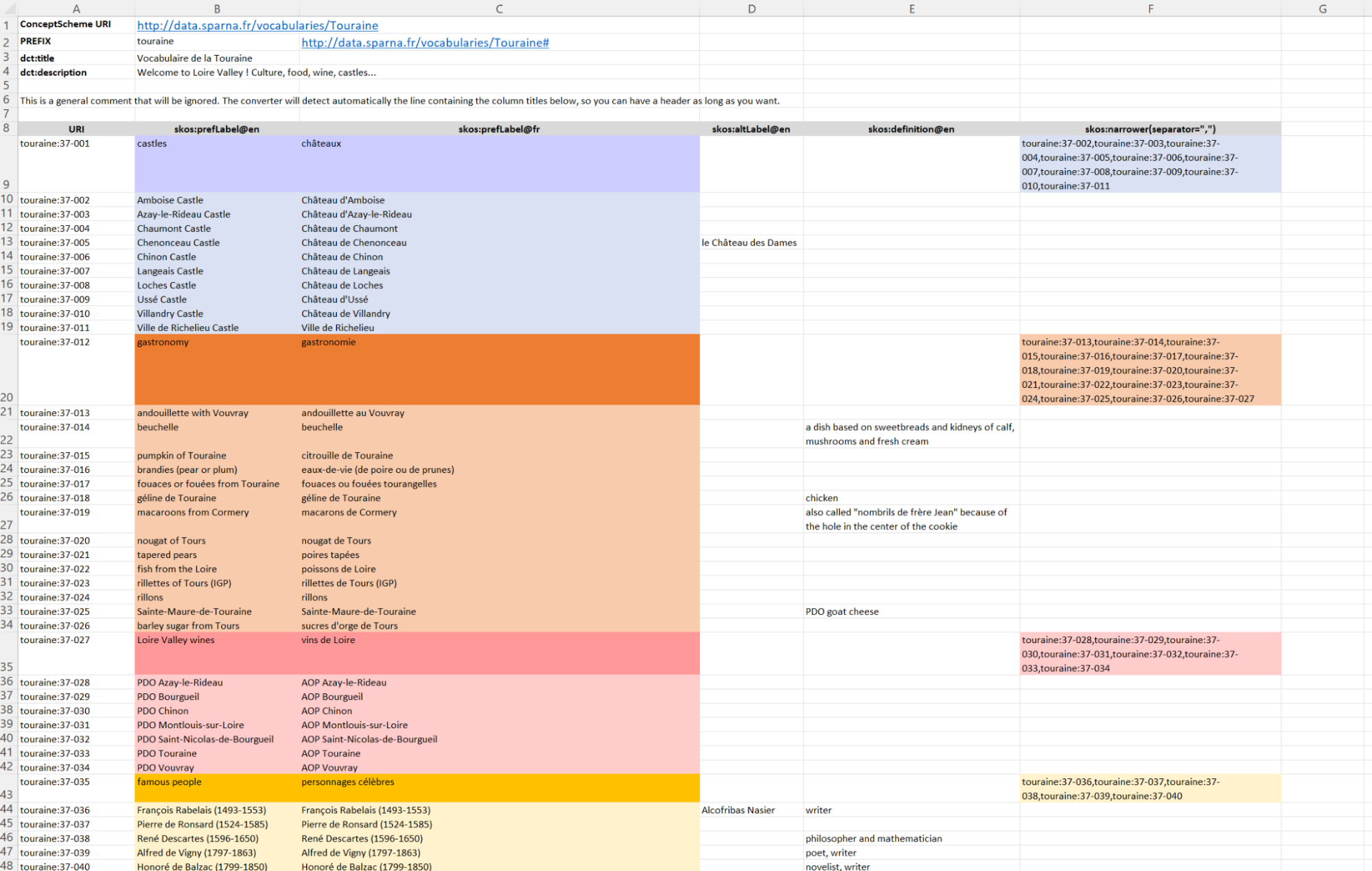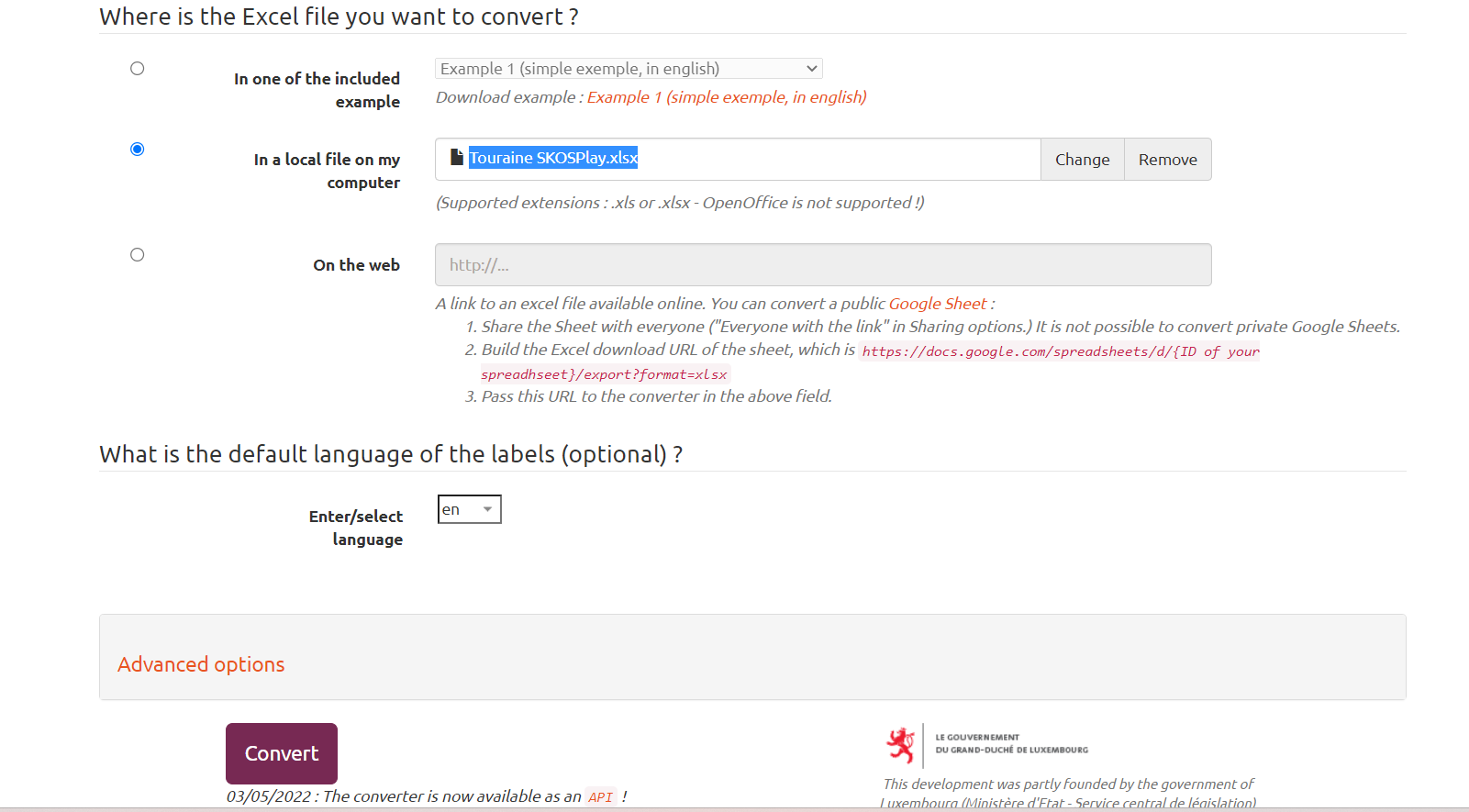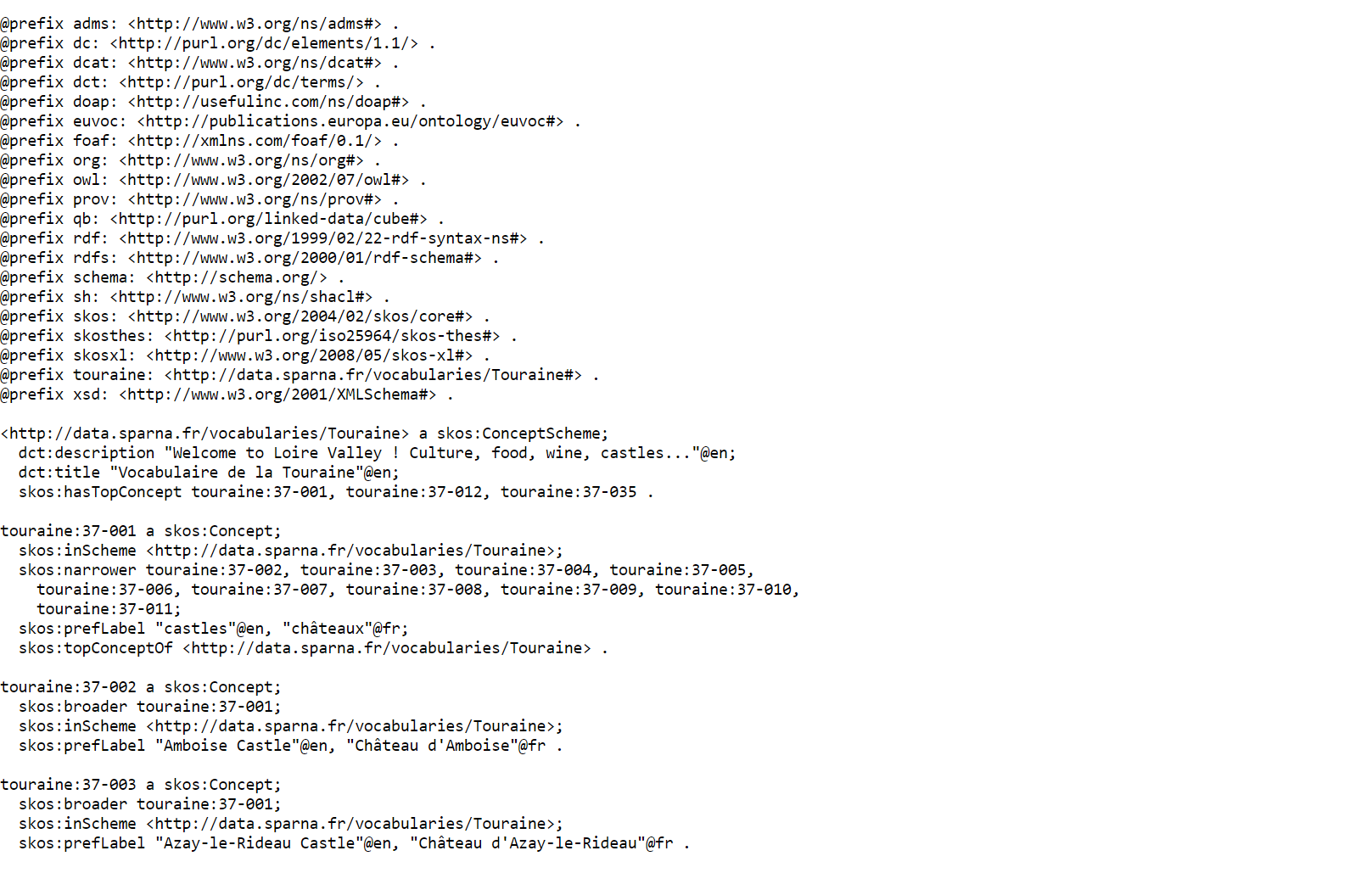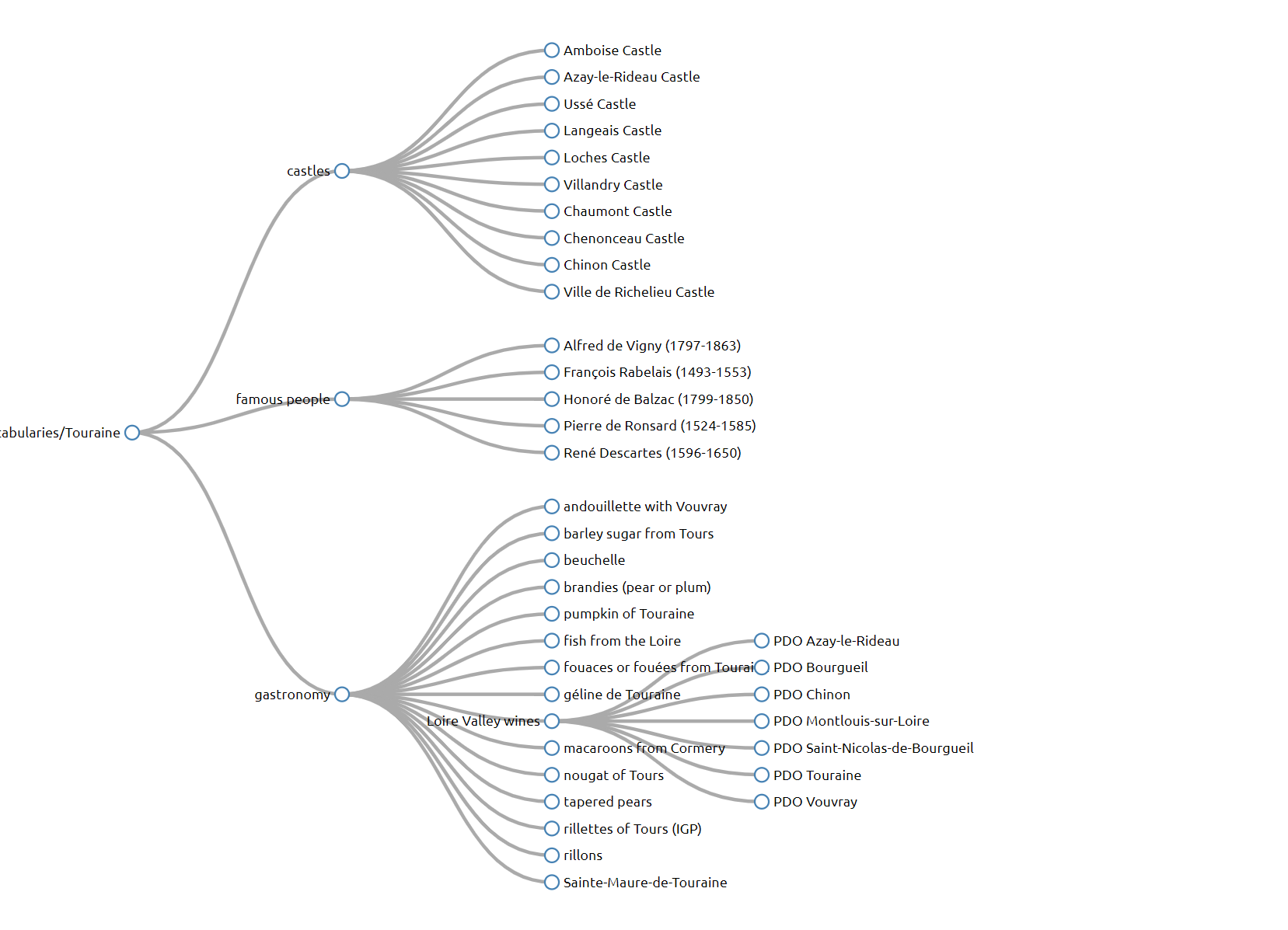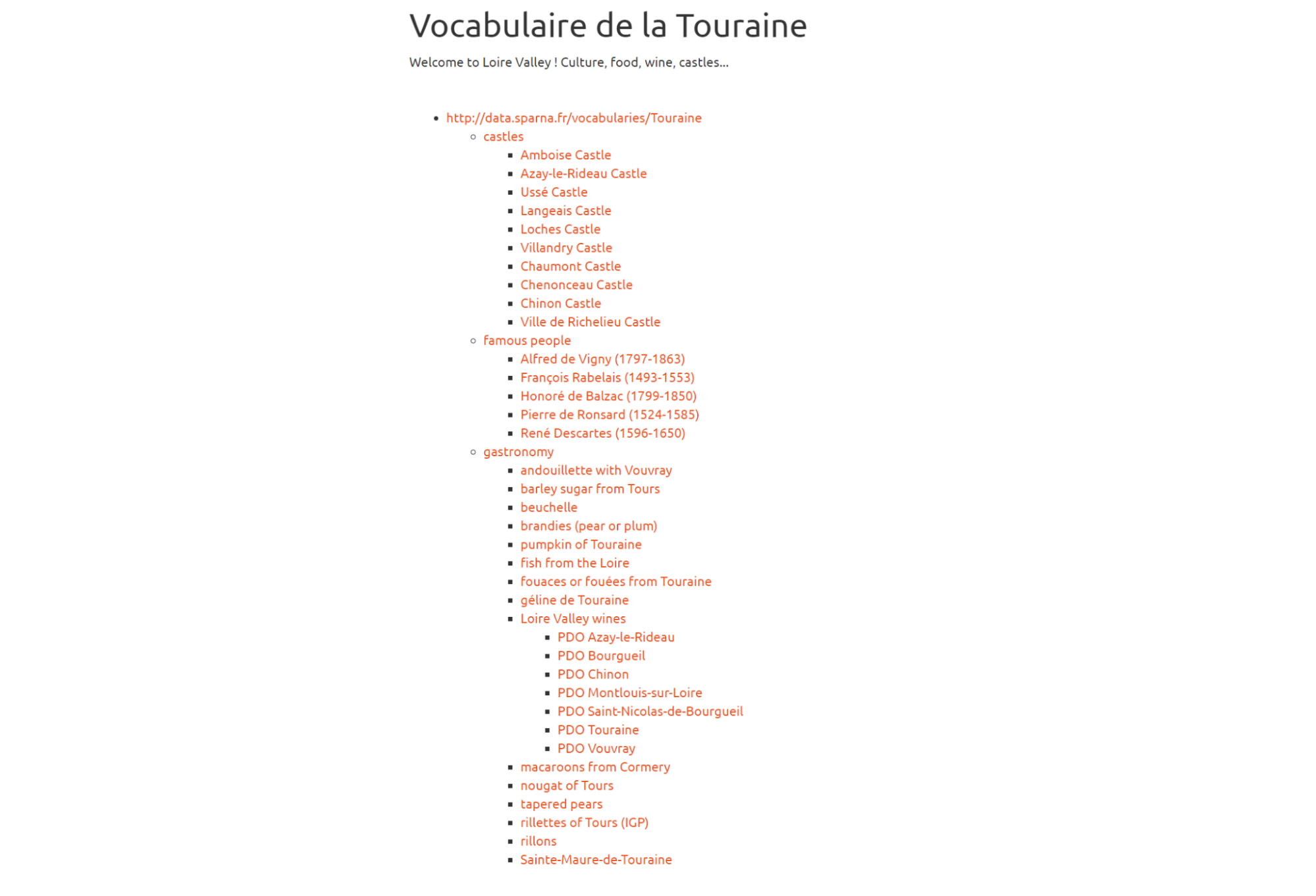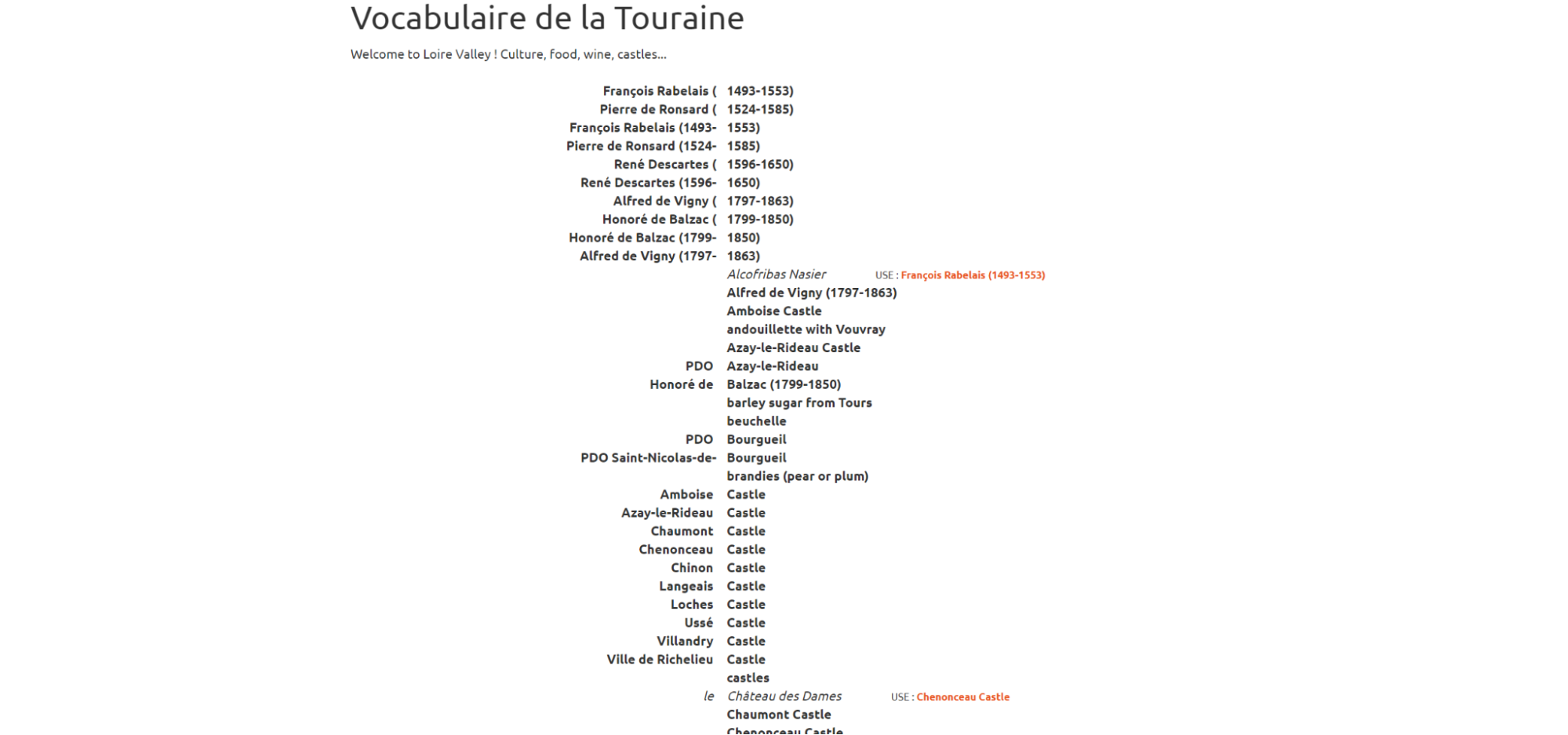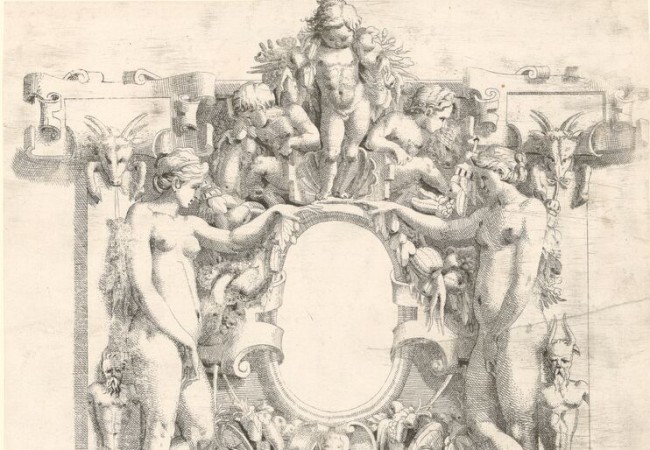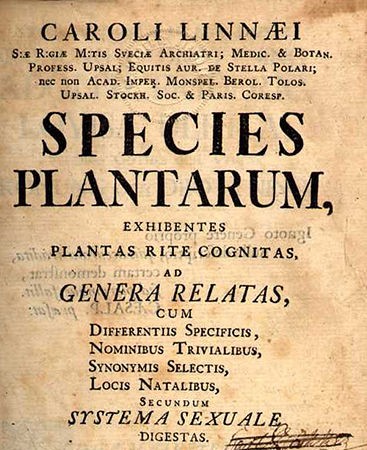Je publie la traduction française de la recommendation SKOS. SKOS…

2013-2023 : ‘Tis SKOSPlay!’s Birthday !
Hi, it’s Marie (aka chutjetweet here). To be short I’m a documentalist, terminologist, old (linked – open) data maniac & lil’ onto-Padawan and… just came to join Sparna’s team this early January !
To inaugurate my first article on Sparna’s blog, let’s share a little feedback of mine today about Sparna’s well-known SKOSPlay! whose 10 years’ birthday is to celebrate this year !
10 yo, quite a historic tool ! but more than ever actual in a context where the semantic technologies get front of the scene anew due to growing interest shown by the digital humanities movement to data interoperability projects via the standardized knowledge structuration (Wikipedia-Wikidata projects e.g., as semantic wiki devices), and also due to the last progress of artificial intelligence, now able to processing large amount of data and soon fully leveraging the potential of ontologies and knowledge graphs.
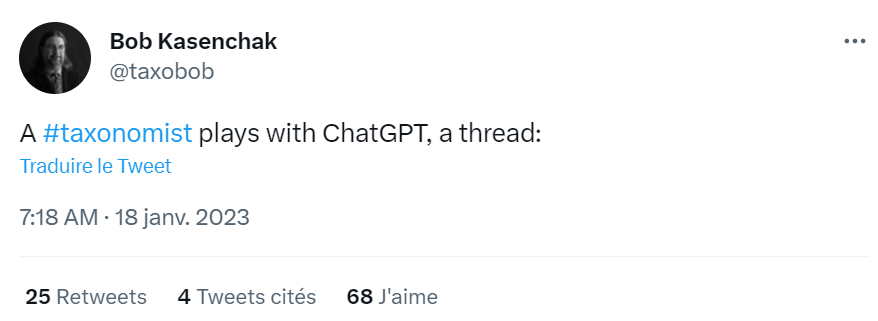 From asking for a taxonomy to querying RDF files with an API… From asking for a taxonomy to querying RDF files with an API… |
This said, in a more practical way, semantic web standards are not always easy to manipulate as a professional – if non-initiate to SPARQL and nor confirmed data scientist, and even when you have got to deal with a simple structured list of terms !
Either your data is already SKOS-standardized (great !), there sometimes come to have a gap between normalization step and visualization step that requires a bit more technical IT skills. Either – most of time – the common muggle-born is to start with a plain Excel spreadsheet, create a list, add some hierarchy, maybe other scope notes or definitions and… end far puzzled wondering how to get a 5-star data vocabulary ⭐ !
A SKOSPlay!-within-a-SKOSPlay!
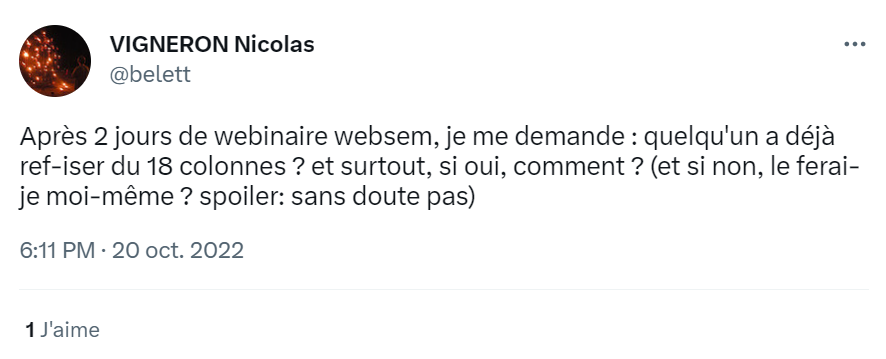 Wink to @belett, anything possible now with SKOSPlay! Wink to @belett, anything possible now with SKOSPlay! |
Aiming at visualizing (and printing !) SKOS thesauri, taxonomies and vocabularies at the very beginning, SKOSPlay! is a full online free and open source tool leveraging semantic technologies (RDF, SPARQL, inference, Linked Data) to generate downloadable HTML or PDF documents. More and more new features have been added since then : alignments display, OWL and SKOS-XL files processing, autocomplete fields and permuted indexes generating …
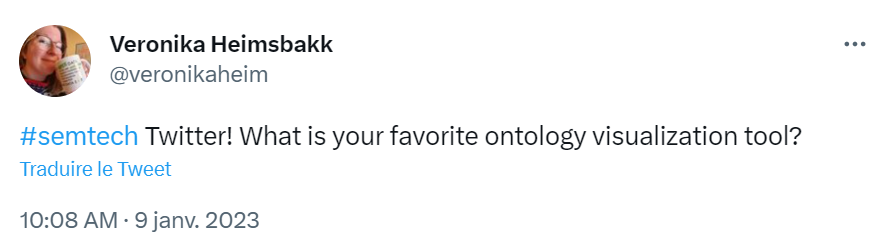 Hello @veronikaheim, maybe SKOSPlay! could match your need ? Hello @veronikaheim, maybe SKOSPlay! could match your need ? |
… among other nice and useful developments.
But as an Excel aficionada, the one that I prefer is the Excel-to-RDF converter tool.
One sheet. One import. One result. Easy-peasy, happy terminologist :))
(And you can even keep your custom colors templates and formats !!! 🦄 )
Come on & let’s SKOSPlay!
Let’s figure out you want to display or construct a small vocabulary you could quickly visualize in a standardized SKOS-structured way :
Now to fit in the SKOS model your data has to follow a particular template you can fullfill by downloading on SKOSPlay! website.
First you have to define the header of the template : the global scheme of your vocabulary, its URI, title and description :
Adding the terms of your list (with the URIs)… Here with the “@en” language indication on top of the column as I am to create an English-French multilingual vocabulary :
Recreating the arborescent structure through the Excel template (don’t mind my color palette, I always like colouring my Excel sheets to better visualize the info at a glance !).
The hierarchical broader-narrower structure is to be recreated by adding a “skos:narrower” column (or skos:broader, as you want, with only 1 broader value per line) where you will list the different specific values front of the more generic one (separated by comas). Here I used a PREFIX too in order to shorten my http:// URIs, SKOSPlay! can process them anyway !
Then adding a few notes and other information (multilingual values, skos:notation, any other default properties known in the converter (see the documentation) or different custom elements of yours by adding other PREFIXes :
Your Excel template is ready to go ! quite an easy configuration in my demo here, but SKOSPlay! can also deal with skos:Collections, SKOS-XL and other advanced RDF structures : blank nodes, RDF lists, named graphs. And now possible to generate OWL and SHACL files with the converter too !
Now it’s time to turn your (finally-not-so-dirty-🐸) data into a SKOS-charming file. Take your favorite magic wand SKOSPlay! Excel-to-RDF converter tool and load your Excel file in it (adding some optional parameters if needed).
Well done, it’s a wonderful RDF-ized vocabulary file (here in a Turtle format but you have also RDF/XML, N-Triples, N-Quads, N3 and TriG available) :
Wingardium Visualiza !
We’re almost done. Go back to the website, tab “Play!”, load your last RDF-serialized file and go to the next step to chose the kind of display you want to get, endly press (SKOS)Play! and … abracadataaaaaaa !
Many different options to visualize your arborescent data. Tree, static and dynamic, but also more « professional » and printable sorts of displays like alphabetical, hierarchical or permuted views :
And KWIC (as for « KeyWord In Context ») :
Even possible to load an online Google spreadsheet (mine is shared here), just by adapting a little its URL for the converter’s need. Interesting feature in a collaborative purpose when you are team-building a vocabulary !
The whole pack fully documented and findable on Sparna’s website & Git. Some recent users even produced a short video tutorial to show what they managed to do with different SKOSPlay! visualization tools.
Already knew about SKOSPlay! ? go see his little brother, SHACLPlay! and feel free to give us some feedback in the comments 
Happy Birthday SKOSPlay! & Long live Semantic Web !
A bit more Vouvray with your nougat de Tours ?
Next Post: Sparnatural à SemWeb.pro 2022 le 8 novembre
Previous Post: CORDIS : a SPARQL endpoint is born !