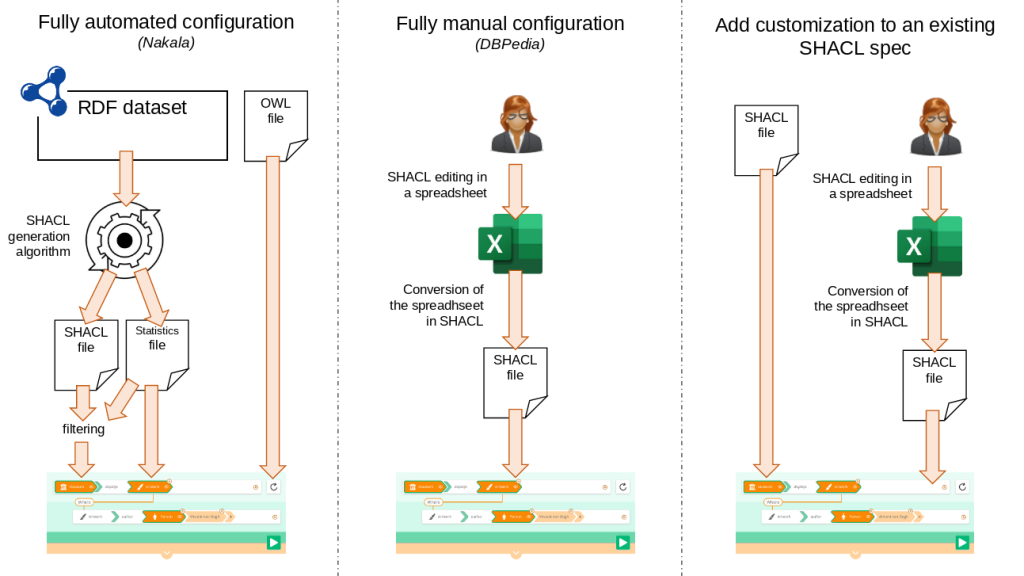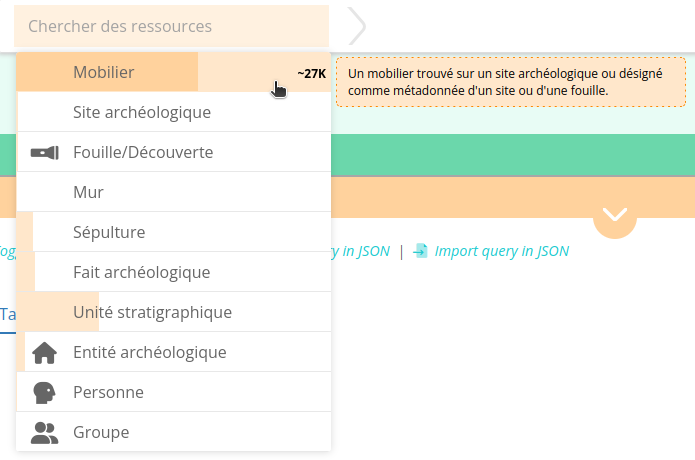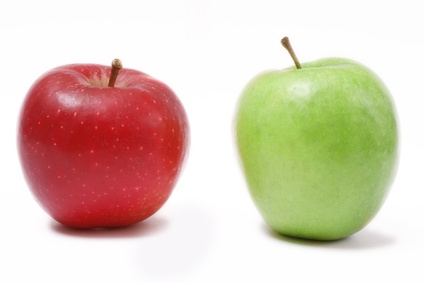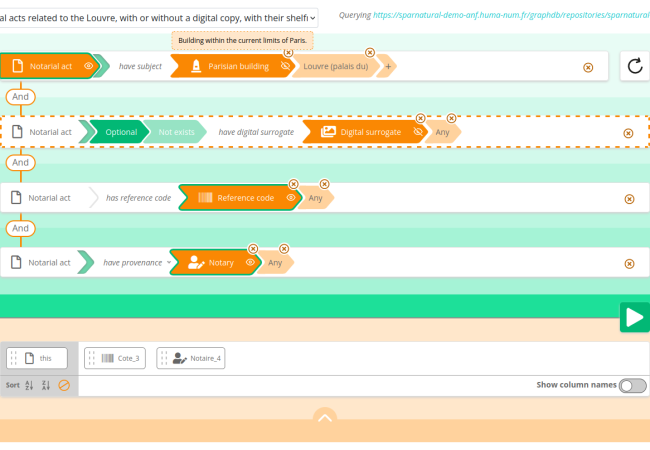(english summary scroll down) Je continue à creuser le sillon…
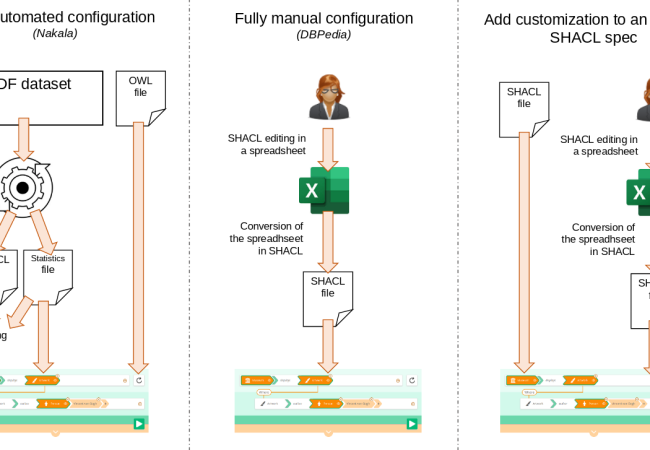
Sparnatural SHACL configuration : manual, automated, off-the-shelf
Sparnatural is a knowledge graph visual browser made for end-users. The user is guided in the creation of her graph traversal query by selecting the kind of entities she is searching, how these entities are connected to other entities in the graph, and which properties she would like to have in her result columns.
The possible entities, connections and properties that are shown to the user need to be specified to Sparnatural. This configuration is written in a SHACL specification. This specification encodes both the structure of the knowledge graph (as we want it to be presented to the user), plus some additionnal UI-oriented information, like icons, order of entries, or value selection widgets to use.
How can the SHACL configuration of Sparnatural be produced ? we faced 3 different situations : either we do it manually, or (semi-)automatically, or with an off-the-shelf specification complemented with manual annotations. We will give you a brief description of each possibility below.
Write your SHACL manually (in Excel)
SHACL has one main disadvantage : there is no widely available, free-to-use SHACL editor to create/edit these specs (while Protégé, for example, allows anyone to edit an OWL ontology). To overcome this lack of tool, we are using an Excel-to-SHACL conversion tool, xls2rdf. We (and our users) write the specification in an Excel template, that is then turned in SHACL by an API call to xls2rdf. This is what we described in a previous post.
We have a good documentation on how to design your Sparnatural documentation in Excel, if you want to try it (but see the Hello Sparnatural tutorial first to setup your working test page). And we are here to help if you need to ! (ask questions on the Github repository).
If you are looking for a general-purpose SHACL Excel template, there is one in SHACL Play.
Get your SHACL automatically (statistics included)
SHACL is machine-readable and also writable, so we can use our SHACL generation algorithm to produce a SHACL « profile » of an RDF dataset. The algorithm sends SPARQL queries to identify all classes and properties, with their range, cardinalities, datatype, etc. This SHACL profile can be fed to Sparnatural directly. With an additionnal bonus : it is also very useful to gather statistics of the dataset at this stage. Number of instances of each class, number of occurrences of each property and number of distinct values. Why is it useful ? first because Sparnatural is able to show them in the UI, giving a hint to the user on how many entities of each type exist in the dataset:
second because by knowing how many distinct values exist for a given property, Sparnatural can show either a dropdown list (if there are less than 500) or an autocomplete search field (if there are more).
Also, as a side effect, seeing the profile and statistics of your dataset can help you spot errors (« why does the statistics tells me that this identifier is not always present ? it should be mandatory ! »).
You can also provide the OWL ontology to Sparnatural along with the SHACL specification. Simply pass the 2 files in the configuration of the component. The ontology can be leveraged for 2 things : the hierarchy of classes and properties from the ontology can be used in the Sparnatural UI, and all labels and comments of classes and properties can be read to be displayed in the UI, giving nice defaults if they are not present in the SHACL spec.
This automated SHACL generation was the one used for the Nakala Sparnatural query interface, and here is how the properties look like, you can see it is organized according to the DublinCore properties hierarchy:
 Grab an off-the-shelf SHACL specification
Grab an off-the-shelf SHACL specification
Some clients do write and publish SHACL specifications. Yes. This is the case for example for the European Parliament in their open-data portal. They publish the documentation of their data-model with our SHACL Play documentation generator. The specification existed long before we tried Sparnatural on their data. We simply took their specification, loaded it in Sparnatural and… voilà ! it worked seamlessly, but to make it nicer we added in a separate file additionnal icons and tooltips information.
SHACL Synergies
There is a lot of synergies to find with a SHACL configuration in a model-driven perspective. You can publish the documentation, validate data, power your Sparnatural UI, and generate your API JSON schema from the same specification file. And probably much more – what would YOU do with a SHACL specification of your knowledge graph ?